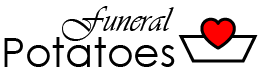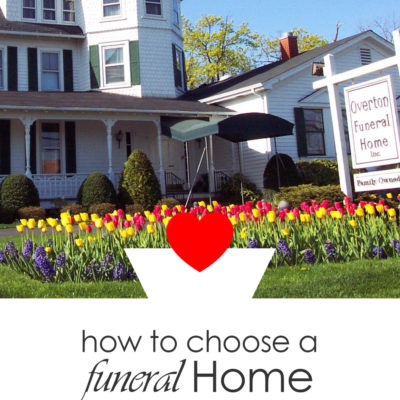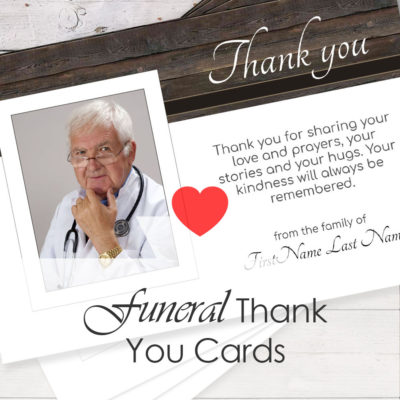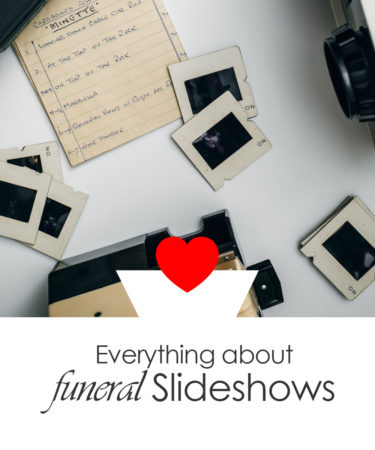 Memorial Slideshows
Memorial Slideshows
Memorial slideshows have gained in popularity over the years because the funeral slideshow is a wonderful way to memorialize a loved one. Slideshows can be used to not only show the typical personal photos, but with the addition of surprising, special and personal details, can be used to illustrate a life, personality, hobbies. These details can really let you share with viewers everything you think makes your loved one special.
Creating a funeral slideshow includes reviewing a lifetime’s worth of photos and memorabilia. This can often be a good way to work through grief. It is also a nice activity to share with family members. Going through old family photos can be cathartic for all, and be a bonding experience for family and friends, often full of both laughter and tears.
Slideshows are much more than a series of pictures. Organized and presented right, they can tell the story of a life and personality, experiences and the world around them. The slideshow can be created in such a way to be a tribute, and a wonderful way to share your special memories.
Displaying your memorial slideshow
There are two ways that the slideshow can be displayed in the funeral or memorial service. The slideshow could be projected during a ceremony, with music and dubbing. Or, a slideshow can be played at a memorial service or reception. During a memorial reception, the slideshow will be only a part of the display and there should probably not be music or dubbing, as people are often socializing with each other.
The following are steps and ideas that we have found help make a cohesive slideshow. Feel free to add your own personal touches. You can really add anything that reminds you of your loved one, that you would like to share and remember forever.
Memorial slideshow projectors
Many funeral homes offer use of a projector for slideshows. If yours does not, or if you are having a memorial ceremony in a separate location, here are several good options for projectors.
Funeral slideshow – Choosing software

You can display a slideshow by projecting from a computer, or displaying on a digital photo frame.
First, choose which software to use. There are many options, some free and some for purchase. If you have an apple computer, you are lucky, because you can use Apple imovie, which is free to apple users.
If you use a pc, there are many options as well. Google Slides in Google docs is the simplest slideshow option and it is free. You can upload images to google photos and create a slideshow online. While it is free and easy, it does have fewer options than most slideshow software. You cannot easily add music and there are limited transitions available. Also, you can download the slideshow as a PowerPoint, but if you do not have PowerPoint, the slideshow works best presented from Google docs.
Two great paid options for memorial slideshow software that will work with PCs are Animoto: https://animoto.com/ and Kizoa: https://www.kizoa.com. Kizoa is fairly easy to use and has many options to make a great slideshow. With Kizoa, you can try it out with a short sample slideshow for free.
Funeral Slideshows in a digital photo frame
My favorite option is to make a funeral slideshow within a digital picture frame. A slideshow in a digital picture frame would be perfect to run on a display table during a memorial reception. The Nixplay digital picture frame comes in sizes up to 17 inches.
It is really a great option, as you can add music and transitions. Your funeral slideshow can be put in a playlist, so it can be played at times, and other slideshows can be played at other times. The Nixplay is also Wifi enabled, so friends and family can send photos right to the frame for viewing. With the Nixplay, the slideshow can only be displayed on the device, it cannot be projected larger on a wall. The best part of using the digital photo frame is that you can take it home to enjoy wonderful memories whenever you choose.
Collect memorial slideshow photos
When collecting photos for a funeral slideshow, you can plan on about 6 to 8 photos per minute. A 10-minute slideshow would need 60 to 80 photos.
When going through old photos, try to collect photos of your loved one that show them as a baby, child, young person. Also, collect photos that show relationships, including spouse, dating, friends, and even pets. Think about important dates and events in their life, such as graduation, jobs, children, memberships, hobbies, armed forces, volunteer work, special vacations, and more!
Where to find photos for the slideshow
Where will you find old photos? In these days of social media, photos have definitely changed. You may, of course, collect photos from old photo albums of yours or your loved one. Also, try to collect them from family members who may have photo albums you haven’t seen before.
Next, you may want to take a look at your loved one’s Instagram, Facebook, Flickr, and other social media accounts. They may have many photos that are perfect for your memorial slideshow. Again, ask friends and family for any photos they might have. They may have more candid photos in their digital stash. One benefit of using digital photos is that you do not have to have them scanned, they are all ready to be added to the slideshow.
Organize photos
After collecting photos for your memorial slideshow, they need to be organized to tell the story of your loved one. You can organize the photos in several ways. They can be ordered chronologically, randomly, or by event. As you organize the photos, it is a good idea to put them in stacks or labeled envelopes. The photos can then be labeled with post it notes showing dates, people, event and captions. This will help you when you add the photos and captions to your slideshow.
Scan and Restore photos

If you are using old paper photos, they will need to be scanned. There are many online services where you can send the photos to have them scanned. Or, you can purchase a scanner and do it yourself.
Google also has a Photo Scan app for smart phones. This works very easily and (usually) results in great digital photos.
When photos are scanned, there is an option to choose what resolution the image is scanned. Resolution of a scanned photo is measured in ppi, or pixels per inch. The higher the ppi, the higher the resolution is, and the crisper the photo may be. Most photos can be scanned at 300 ppi. If the photo is smaller than 4×6, it should be scanned at 600 ppi so it will be crisper when it is enlarged in the slideshow. And, if the image is on a negative or slide, it should be scanned at 1200 or 2400 ppi.
When scanning, many online services offer reparation of damaged photos. Damage such as dust, discoloration, scratches and stains can be corrected digitally. You can do this yourself if you are adept with the scanning software or Photoshop.
Other images to include in the funeral slideshow
There are other images you can include in the funeral slideshow to help tell the story. First, you can include graphics to be used as titles, possibly to describe the date or occasion.
Paper items
There are often many paper items that your loved one and family have collected over the years. These items may include newspaper clippings, theater programs, awards, tickets, maps, love letters, artwork, and even hand-written recipes. You can group these items together and take a photo of them to include in the memorial slideshow.
 Memorabilia
Memorabilia
Memorabilia can include anything physical that you want to display to remember your loved one. You may not be able to bring all these objects to a memorial service, so a great way to display them is with pictures. Items such as trophies, cars, bikes, medals, sport awards, physical artwork such as carvings or sculptures and clothing. You may even want to include items like uniforms, jewelry, or even shoes.
Stories and memories
One lovely thing you can include in and image is transcribed versions of your loved one’s special stories or memories. Is there a special memory or story they used to tell, or one that everyone close to the remembers them by? This is a great way to share it.
Even a picture of the memory is a nice touch. My grandfather used to come over our house every Sunday morning at 8AM with a box of donuts, with one special one for me. A way to honor this is to include a picture of a box of donuts in the slideshow!
Hobbies
If your loved one was known for their hobbies, you can show the product of the hobby off in the memorial slideshow. You can take photos of their art, crafts, any equipment they used. Or, you can include photos of them performing their hobby. For example, my father used to make beautiful wood carvings. A photo of his carving tools, carved Santa Clauses, or of him carving would be a lovely memory.
 Handwriting
Handwriting
Handwriting is a lost art, and yet, receiving a handwritten note from someone is a memorable experience. Sometimes it is special to include a handwritten note or postcard from your loved one. My favorite note from my Dad is a thank you note from the time we surprised him with a 70th birthday party. That note would be very sweet to include in a memorial slideshow.
Favorite sayings
Did your loved one have any favorite sayings, poems, bible passages or quotes that everyone remembers? A fun way to remember these is to create a graphic image with an illustrated version of the saying.
Movie Clips
If you have any movies or your loved one, you can include small snippets of the video in the slideshow. Usually, movie clips of 30 seconds or less add a little interest and personality to the display.
Voice recordings
If you are lucky enough to have voice recordings of your loved one, it would be nice to include them as an over-dubbing for the memorial slideshow. I would love to have a recording of my Dad telling a story about himself, like NPR’s StoryCorps.
Funeral slideshow music
Funeral slideshow music is a wonderful way to add interest to the slideshow. Music itself can add emotion or tell a story, depending on what type of music you choose. If your slideshow is about 10 minutes long, you would need to get about 3 songs.
You may want to consider what type of music best describes your loved one, and what type they liked: jazz, country, pop, or others? Think about their favorite songs and think about what songs describe them the best. Or, is your loved one a musician where they have played certain pieces of music? There are many options to choose from as can be seen by our lists of funeral slideshow songs: 10 More Funeral Slideshow Songs, Funeral Slideshow Songs, and Best Songs for Funeral Slideshows.
Adding photos to funeral slideshow
When you have everything prepared and ready to add to the slideshow, you can add the photos to your slideshow software. The easiest way is to upload or add the photos in order, add the titles and captions as you add them. Remember to include who is in the photo, where it was taken, when and at what occasion. The more information, the better for viewers to enjoy learning about your family and loved one.
You also want to think about transitions between photos. Often sliding and fading is available in addition to other transitions. If the software includes panning the photo, panning from one side of the photo to another or zooming in or out of the photo is a nice way to add motion and interest within the memorial slideshow.
I hope this helps you create a beautiful, memorable memorial slideshow for your special loved one. These slideshows can not only help creators work through their grief, they can prove cathartic for viewers, as you, your family and your community share memories together.